Project Management is the discipline of planning, organizing, motivating, and controlling resources to achieve specific goals. We believe it’s a matter of having the right software to help you define the scope, time, quality and budget.
Price Quotes can be created on projects and new quotes can be added using user defined templates. A quote is built-up by adding number of hours (divided into what role/activity is picked) x hourly rate agreed upon with your client as well as internal material usage and purchases from vendors/freelancers. The quote is using your design guidelines (font-type, logo etc.) and can be emailed or printed to PDF directly from the system.
You can import the briefing directly into the project, or make use of the built-in templates that will allow you to quickly describe the type of work that has to be completed. The briefing can be viewed by anyone with access to the project.
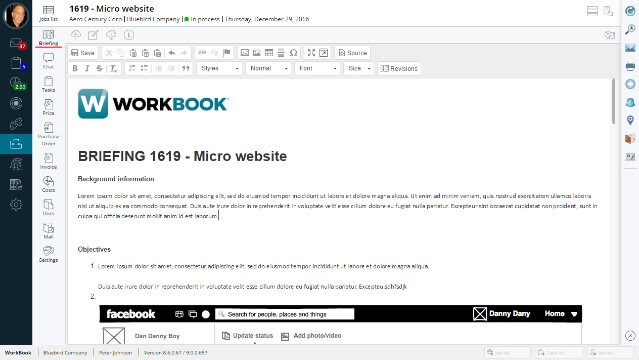
Purchase Orders can be added to a project and emailed directly to a vendor. Additionally, Purchase Orders can be sent digitally through an internal approval workflow that can triggered by the Purchase Order amount or roles in the company. Also, by adding a Purchase Order to a project you will be able to see the expected vendor costs on an early stage of the project and thereby also measure the profitability on a project. Purchase Orders can be financially accrued and give you an exact financial overview of the future liabilities.
It gives you the option to create great looking Gantt charts in which you can drag n’ drop tasks around. You add new Schedules either by copying from templates or converting the Price Quote to a suggested Schedule. The Schedule is built-up by phases and tasks. On each task, you can set the start/end date, the number of hours to be used and then assign the employees that are to do the task. The task duration is independent of the hours being assigned. Finally, you can invite external contacts (fx. client and vendor contacts) to collaborate with you, through the Customer Portal in which they have a read access to the Gantt chart and an option to up/download files.
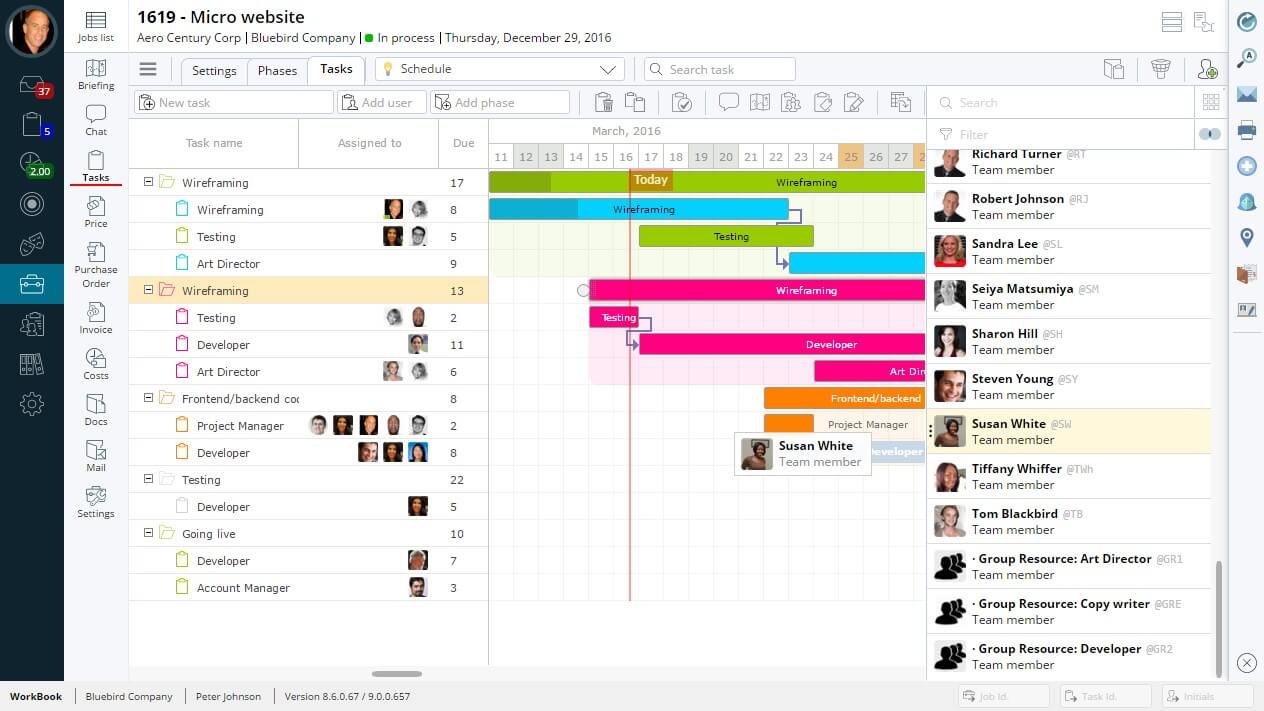
Light users (users that only need to enter time, read their to-do list, collaborate and share files) logs in to the basic user interface.
Tasks can be viewed in a Kanban based to-do view as well as getting access to task briefings, collaboration and file sharing features.
Resource Management allows you to see who’s doing what, and when. There are 17 different views to choose from and these views provides you with a solid overview of available capacity, completion percentages, overdue tasks, utilization rates and much more. It’s easy to move tasks around from one user to another. Also, as WorkBook is integrated to Outlook/Gmail, the system can transfer calendar appointments from Outlook to WorkBook (and the opposite way). This integration will give you 100% overview on the available capacity for each individual user.
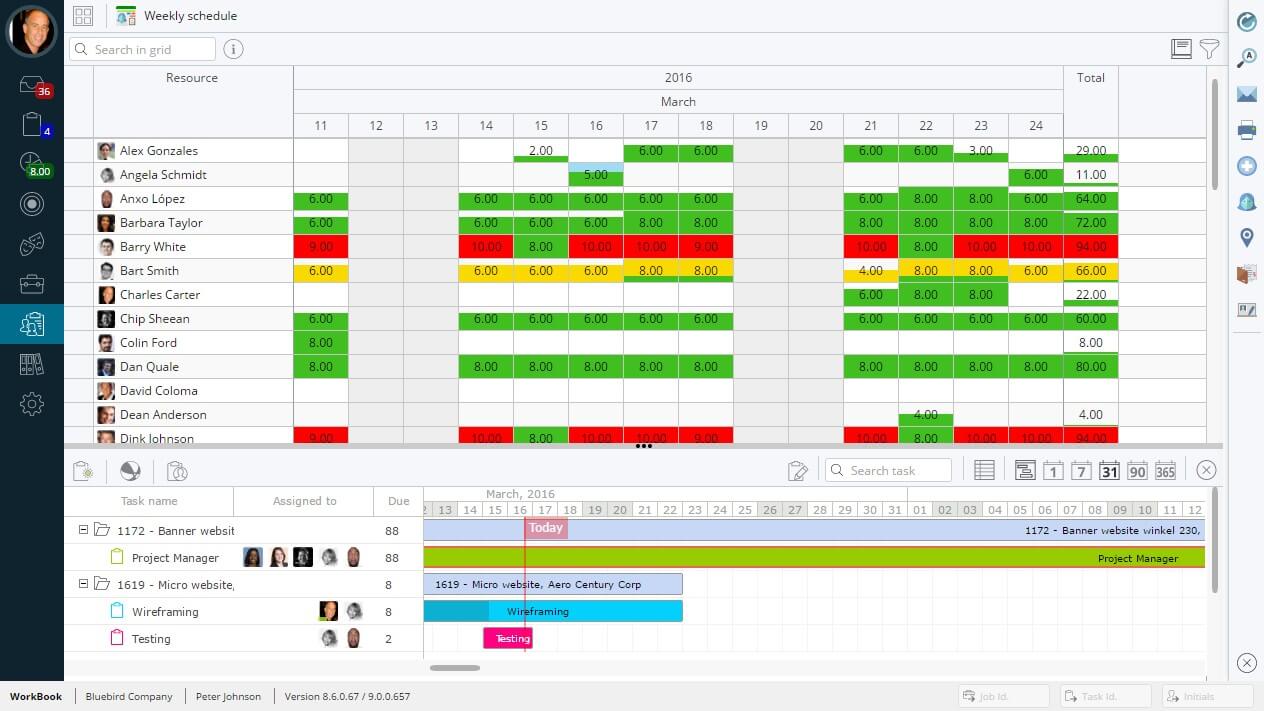
Each employee has their own to-do list with an overview on the tasks assigned to them. From there the employee can see important task information (the briefing, access to project files and collaboration with the project team) and fill in the hours used, either manually or by using a timer. The time entries added on the tasks are automatically transferred to the time sheet, from where the employee also can fill in time used on internal work and enter absence and request for holiday. Additionally, time can be entered through the free iOS app or Windows Phone app.
Entries can be added by employees to a project as well. From the Expense entry, the employee can upload digital receipts for every out-of-pocket expense they have. The Expense entry is then pushed through a digital approval workflow and can later be paid out to the employee through the payment module in the finance system. In addition, the system is able to import credit card transactions.
As for Mileage entry, the user can either enter mileage manually or simply download our iOS app that will track miles/kilometers based on GPS, and once submitted to the system, the mileage entry is added to the project as expenditures.
It can be tracked real time on each individual project as well as on a client, department, country, company and numerous other levels in WorkBook. In the Profitability views/reports you can track key performance indicators like Gross Profits, Contribution Margin and Revenue and you can compare against price quote, planned time, actuals and realized revenue.
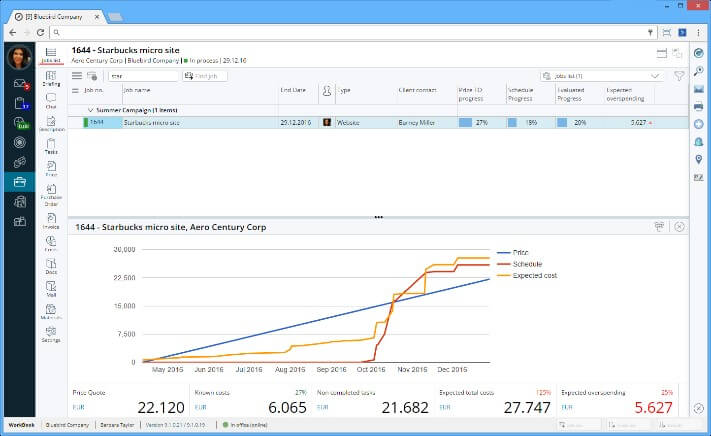
It can, as in the CRM module, create template folders on the Project. In addition, you can import emails from Outlook or Gmail.
Collaboration is an important feature that will allow the entire company to collaborate and communicate through the system, instead of writing tons of emails. In other words, you create Conversations that are either tied to a prospect, client, a job or a task. This strengthens the internal knowledge sharing even through you might not be in the same office. In addition, you can invite external contacts to join in on a Conversation in which you can share files and exchange ideas and share files.
Let's talk about a system tailored for your enterprise.

Anna Turzańska-Sadlej
Senior Consultant
Partner


The file with the material is available for download.
Click and DownloadAnaliza firm o wysokim wskaźniku wzrostu
Best regards,
Team of Todis